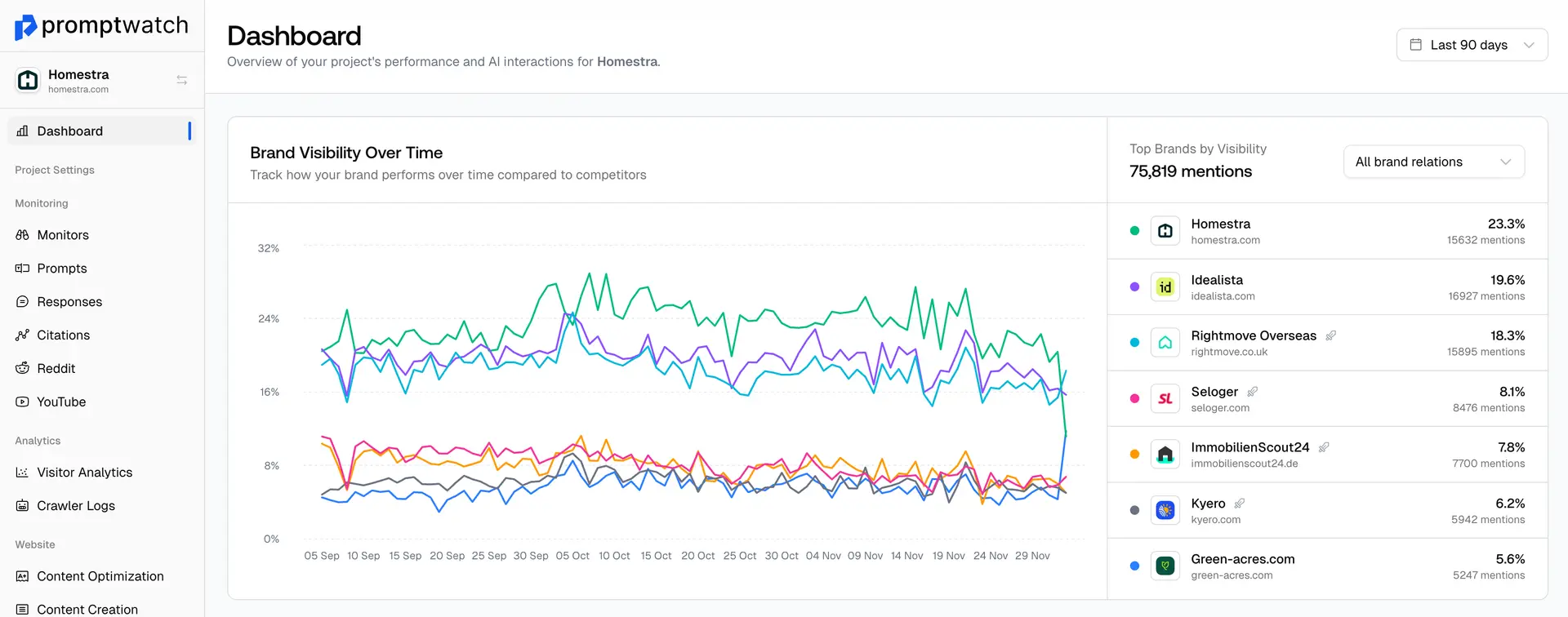Definition
Progressive Web Apps (PWAs) are web applications that use modern web technologies to provide app-like experiences directly through web browsers, combining the best features of web and mobile applications. PWAs offer capabilities such as offline functionality, push notifications, home screen installation, and fast loading times while remaining accessible through standard web URLs.
Key PWA features include service workers for offline functionality and caching, web app manifests for installation capabilities, responsive design for all devices, HTTPS security requirements, and progressive enhancement that works across all browsers and devices. PWAs provide better user engagement through app-like features while maintaining the reach and accessibility of traditional websites.
For AI-powered search and GEO optimization, PWAs can be beneficial because they typically offer superior user experience, faster loading times, and better engagement metrics that AI systems may consider when evaluating content quality. PWAs also ensure content remains accessible even with poor connectivity, which can be important for AI systems accessing content in various conditions.
Implementing PWAs requires service worker implementation for offline functionality, web app manifest creation for installation features, responsive design optimization, HTTPS implementation for security, and progressive enhancement strategies. PWAs can improve Core Web Vitals scores, user engagement metrics, and overall site performance, all of which are valuable for both traditional SEO and AI-powered search optimization.
Examples of Progressive Web Apps (PWA)
- A news website implementing PWA features to allow offline reading and push notifications for breaking news updates
- An e-commerce platform using PWA technology to provide app-like shopping experiences with offline product browsing capabilities
- A business service site creating a PWA to enable quick access and improved user engagement through installable web app features
- A content platform using PWA features to improve loading performance and enable offline content consumption for better user experience