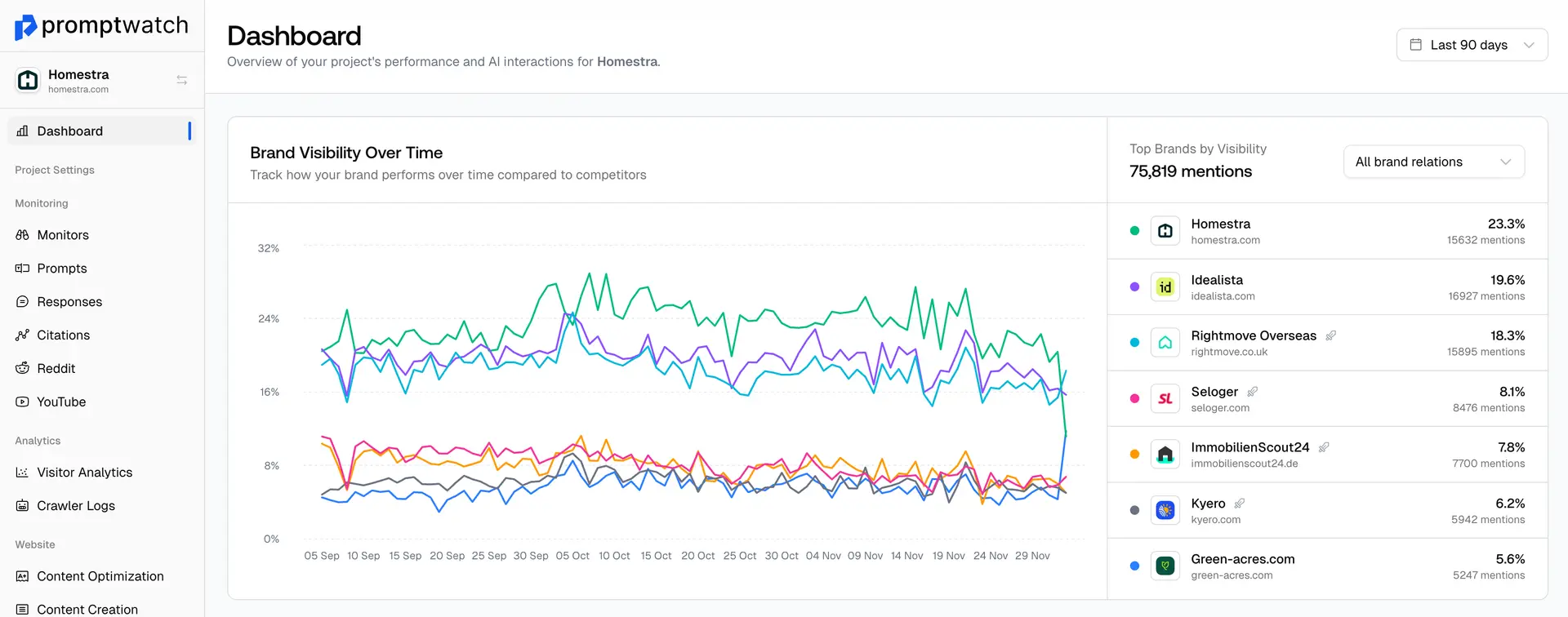Crawler Logs in Promptwatch
Crawler Logs in Promptwatch are a powerful tool to understand how your website is discovered, processed, and surfaced by AI search engines. They give you visibility into how crawlers like ChatGPT (browsing), Perplexity, and Claude interact with your site, and how that activity translates into citations and visibility in AI-generated answers.
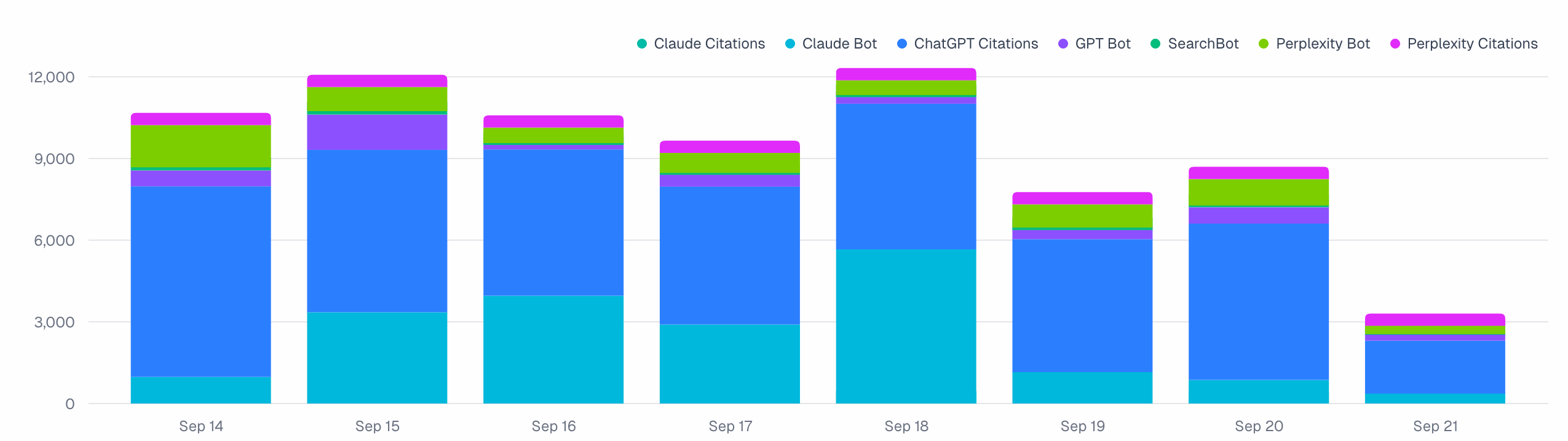
Why Crawler Logs Matter
As AI-driven discovery grows, traditional SEO metrics are no longer enough. With Crawler Logs you can:
- See which crawlers visit your site (e.g., GPT-browsing agents, PerplexityBot, ClaudeBot).
- Track how often your pages are requested by different AI engines.
- Identify top pages most frequently included in AI search answers.
- Measure real-time citations to understand how your content shows up in ChatGPT, Perplexity, and Claude.
This data helps you fine-tune your AI Search Optimization (GEO) strategy, ensuring that your most important content is visible to the right engines.
How It Works
- Connect your CDN
- Using the provided setup instructions, connect your Content Delivery Network (CDN) with Promptwatch.
- Once configured, crawler traffic will be logged and analyzed automatically.
- Data Processing
- Promptwatch parses crawler requests and links them to AI search engine activity.
- Logs are enriched with metadata (crawler type, source, prompt context).
- Visualization
- In the dashboard, you’ll see:
- Top Pages: The most visited pages by AI crawlers.
- Citations: Where your pages are referenced in AI answers.
- Crawler Activity: Breakdown of visits by crawler type and frequency.
- In the dashboard, you’ll see:
Example Insights
- Discover that PerplexityBot is heavily crawling your product documentation, but only ChatGPT is citing your blog posts.
- See that your FAQ page is one of the top cited pages across multiple AI engines.
- Identify pages that are crawled but not yet cited, signaling optimization opportunities.
Next Steps
- Ensure your most valuable content is crawlable and structured.
- Use insights from Crawler Logs to adjust internal linking and metadata.
- Track changes over time to measure the impact of your GEO strategy.
⚡ Tip: Crawler Logs are especially powerful when combined with Promptwatch Monitors, giving you both prompt-level visibility and crawler-level visibility in one place.