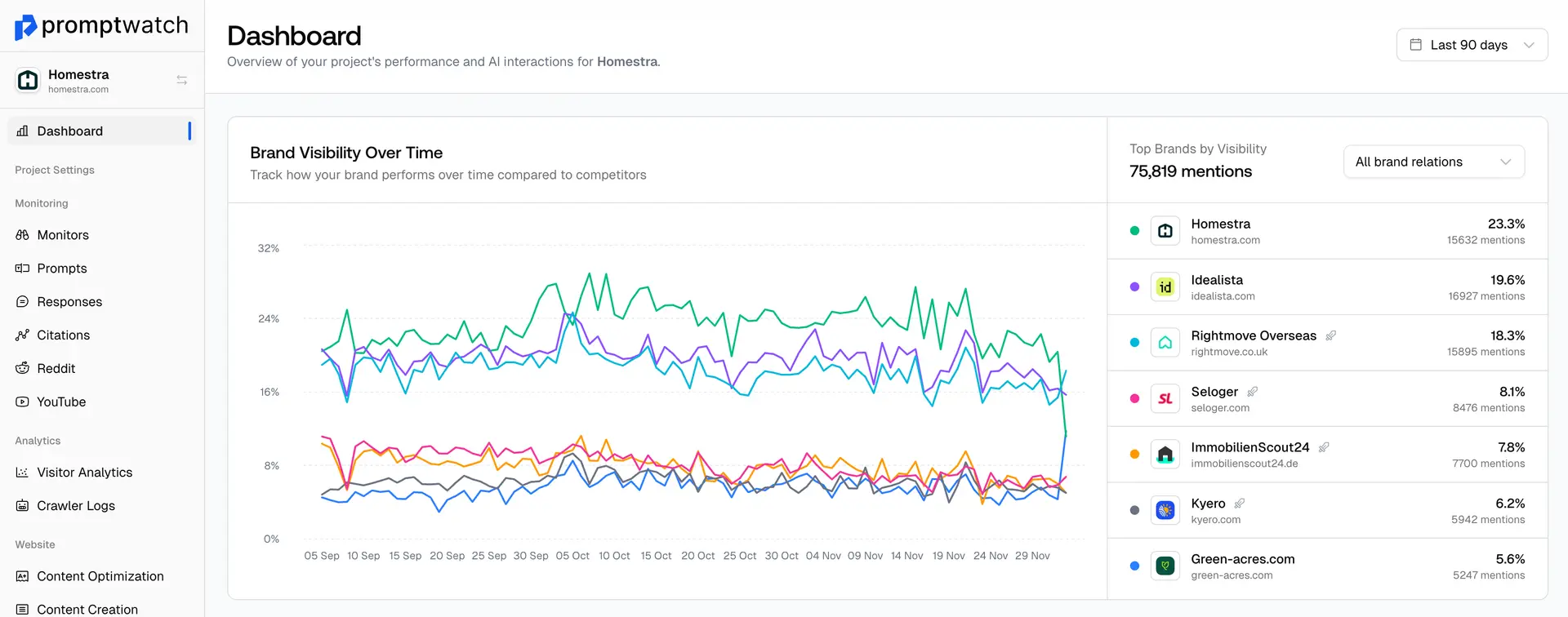Sitemap Upload in Promptwatch
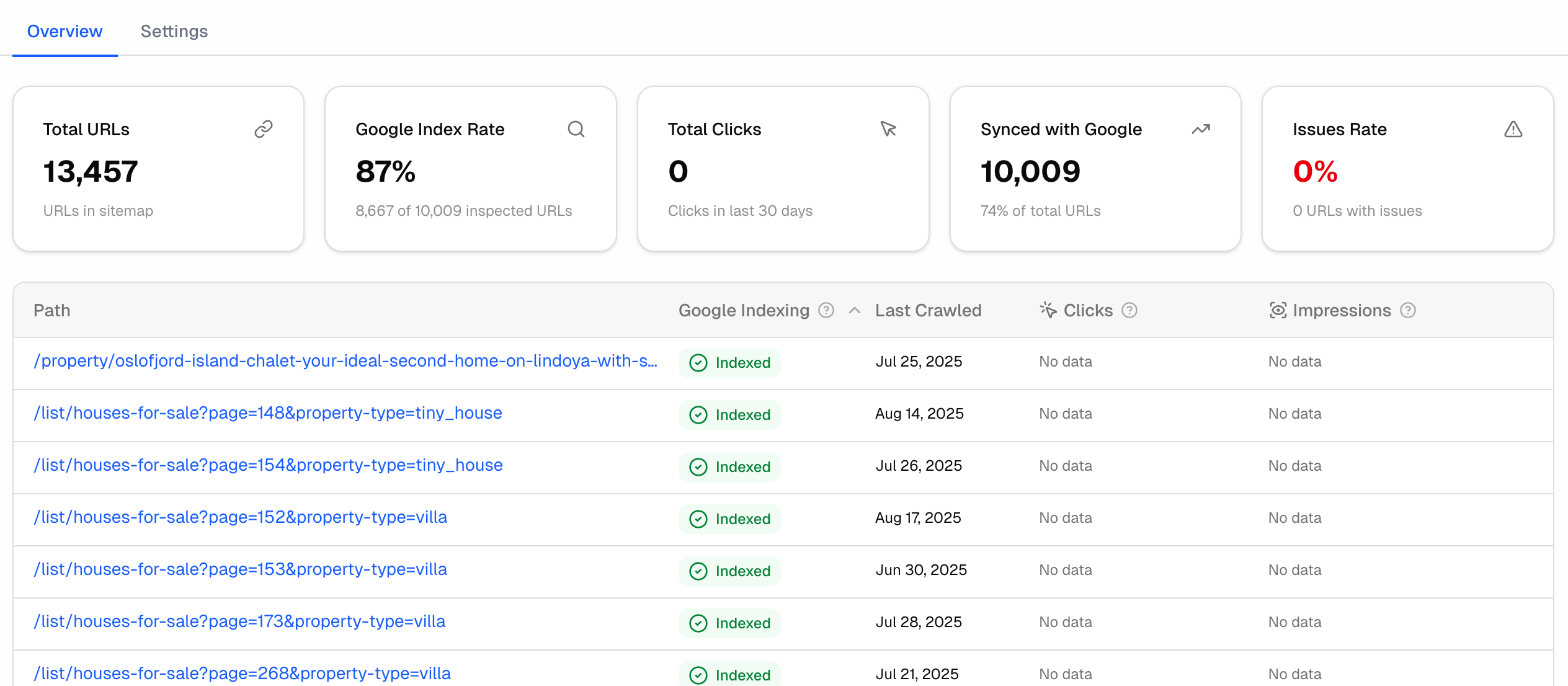
Uploading your sitemap to Promptwatch is an important step in getting accurate recommendations to improve your AI Search Optimization strategy. By providing Promptwatch with an up-to-date view of your website structure, the platform can analyze your content more effectively and suggest the most impactful improvements.
Why Upload Your Sitemap?
AI search engines discover and process your site differently than traditional search engines. With your sitemap connected, Promptwatch can:
- Understand your site’s content structure (pages, categories, hierarchy).
- Identify key pages that should be optimized for AI search visibility.
- Provide tailored recommendations on where to improve.
- Detect gaps between what AI crawlers are accessing and what your sitemap says is important.
How It Works
- Add Your Sitemap URL
- In Promptwatch, go to the Sitemap section.
- Paste your sitemap URL (e.g.,
www.example.com/sitemap.xml). - Keep it updated manually when your site changes.
- Sync with Google Search Console (Optional)
- Connect your Google Search Console account.
- Promptwatch will automatically fetch and update your sitemap for you.
- Content Analysis
- Once your sitemap is added, Promptwatch analyzes the structure and content.
- Recommendations are generated to help improve visibility in AI search.
Example Insights
- Identify that your FAQ page is missing from the sitemap but is highly cited in AI search results.
- See that your blog articles are underrepresented, signaling a need to restructure or expand coverage.
- Get recommendations to optimize metadata on pages most critical for AI-driven discovery.
Next Steps
- Upload your sitemap today to unlock more personalized AI search recommendations.
- Keep your sitemap updated as your site grows.
- Combine sitemap insights with Crawler Logs and Visitor Analytics for a complete AI Search Optimization workflow.
⚡ Tip: Connecting via Google Search Console is the easiest way to keep your sitemap synced automatically.