Content Generation in Promptwatch
Promptwatch doesn’t just provide insights into your AI search visibility—it also helps you take action. With Content Generation, you can create optimized articles, blog posts, listicles, and product comparisons that align directly with the prompts your audience is asking in AI search engines.
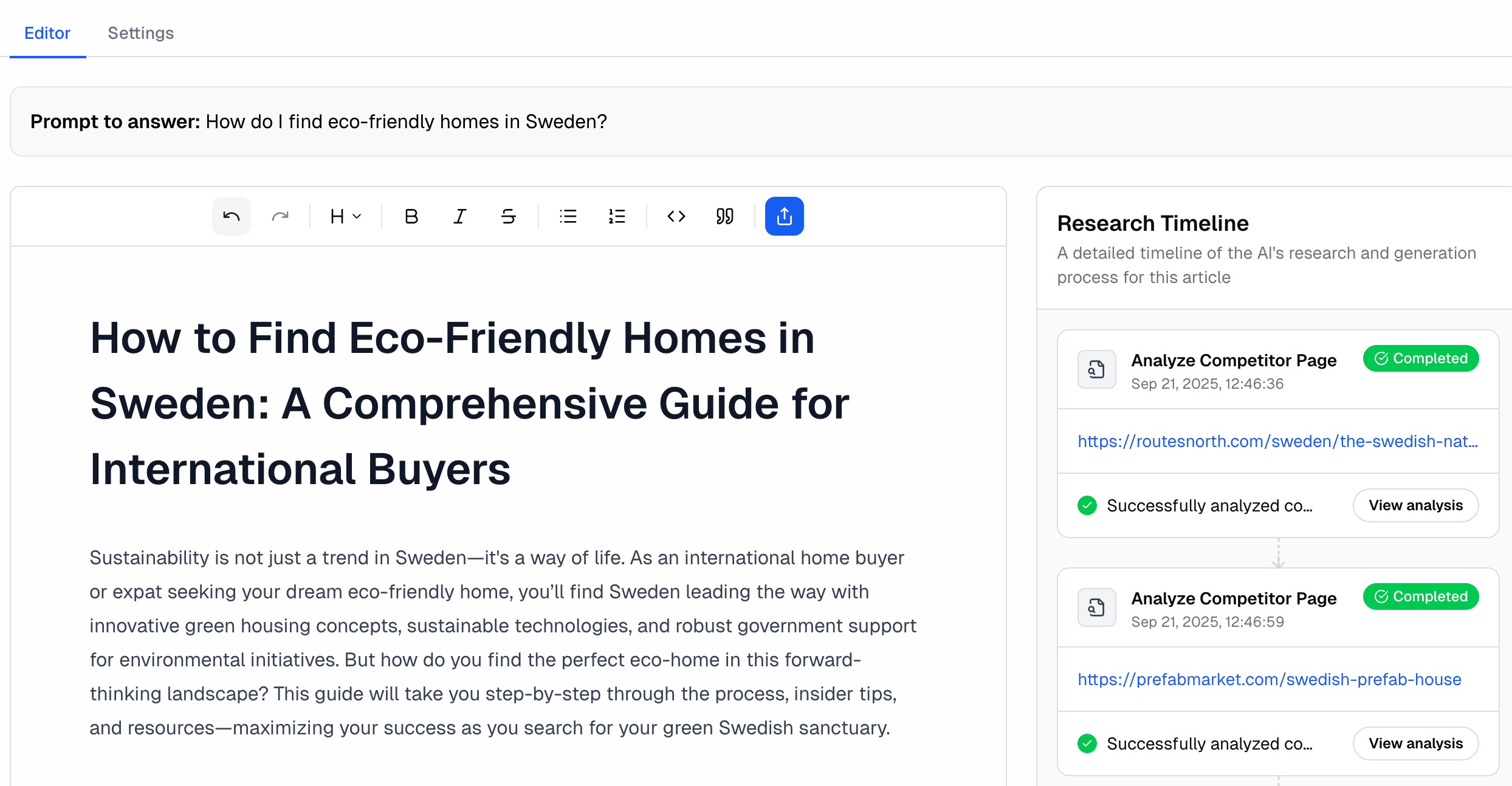
Why Use Content Generation?
AI search visibility depends on having the right content for the right prompts. With Content Generation, you can:
- Fill Entry Gaps identified in your monitors.
- Target relevant prompts where your brand is not yet visible.
- Create tailored content types that match user intent (e.g., listicles vs. comparisons).
- Leverage personas and citations to shape the right angle for your content.
How It Works
Navigate to the Content Tab
- Go to the Content section of Promptwatch.
- Click "Generate Content".
Choose a Content Type
- Select from:
- Article
- Blog post
- Listicle
- Product comparison
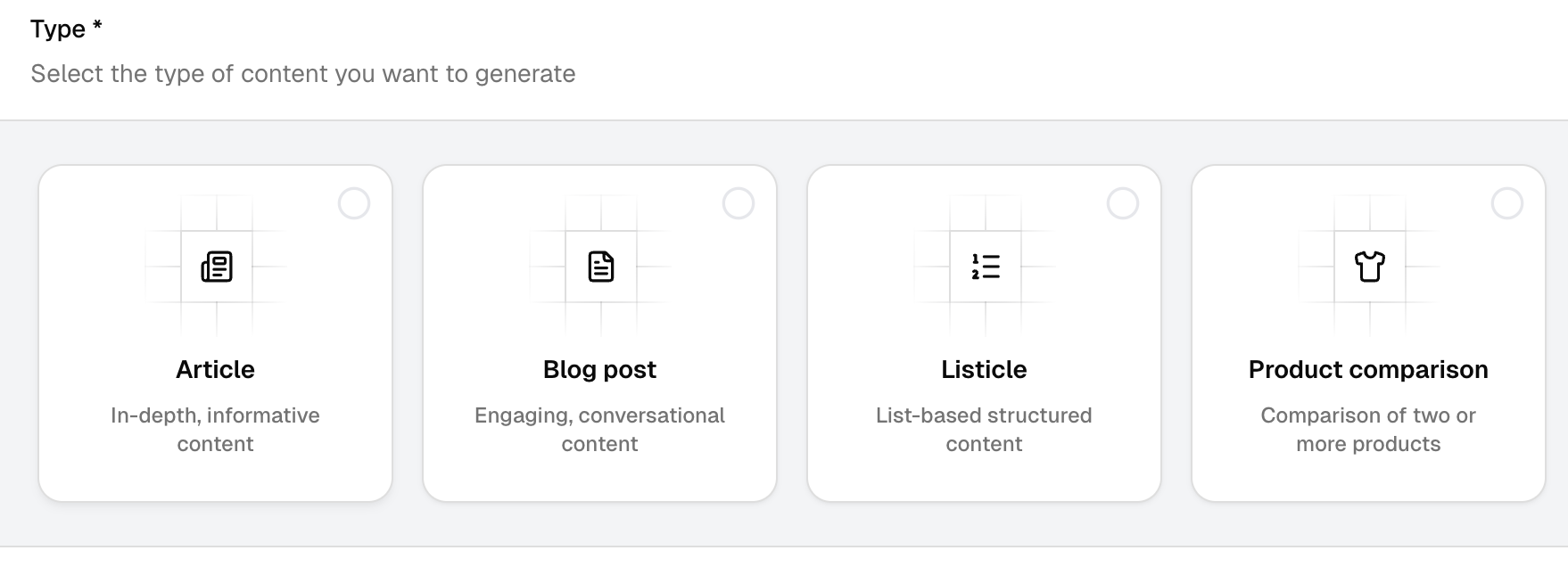
Select a Prompt
- Choose a prompt from your monitors that you want to improve visibility for.
- Example: A product-related query relevant to your company.
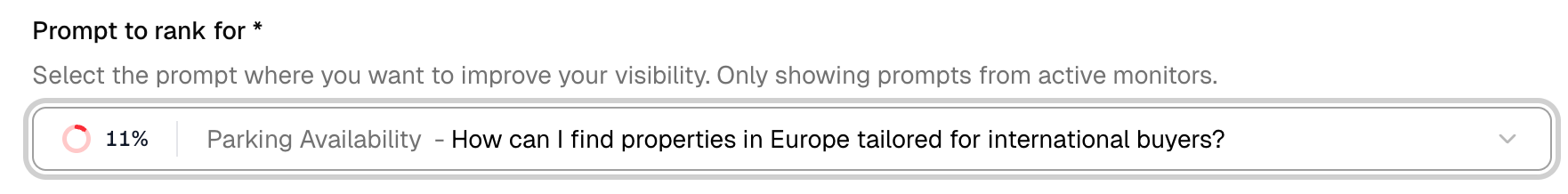
Apply Persona & Citations
- Select the persona you want to write for.
- Pull in top-performing citations from your monitor overview to ground the content.
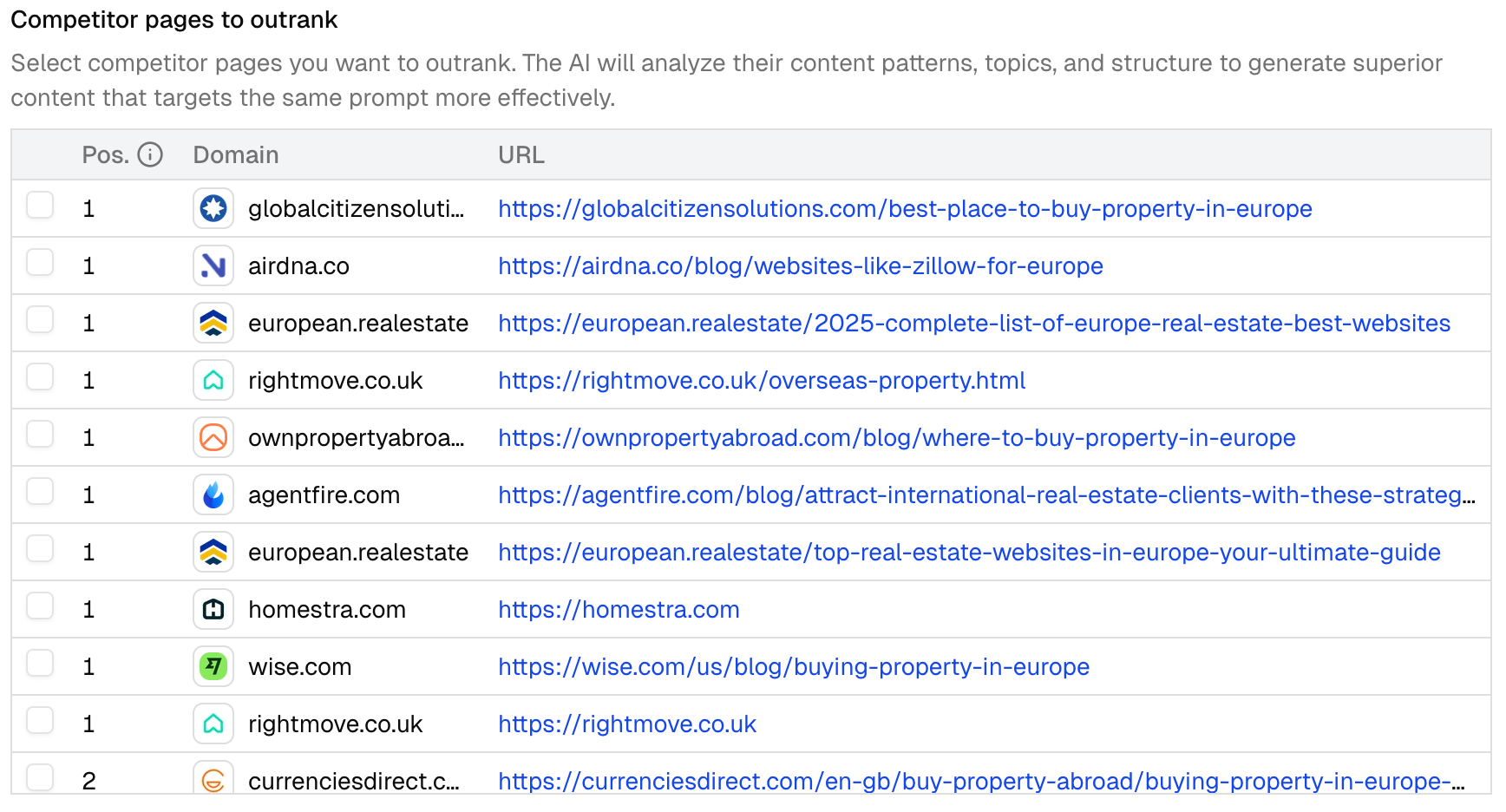
Generate & Edit
- Promptwatch generates a first draft in the AI Editor.
- You can edit, refine, and adapt the content to your brand’s tone of voice.
Check Settings
- In the settings tab, review the configuration for the selected monitor.
- Adjust if needed for better alignment with your GEO strategy.
Example Use Cases
- Fill a visibility gap for a competitive product prompt with a well-structured comparison article.
- Strengthen your funnel by generating a blog post around a highly cited industry query.
- Create top-of-funnel awareness with a listicle that captures trending prompts.
Next Steps
- Regularly review Answer Gap Recommendations inside monitors.
- Use Content Generation to quickly produce content that targets those opportunities.
- Combine with Crawler Logs and Visitor Analytics to measure impact once published.
⚡ Tip: Editing the AI-generated draft ensures that your brand’s unique expertise and tone come through—making your content not just optimized, but also authentic.
