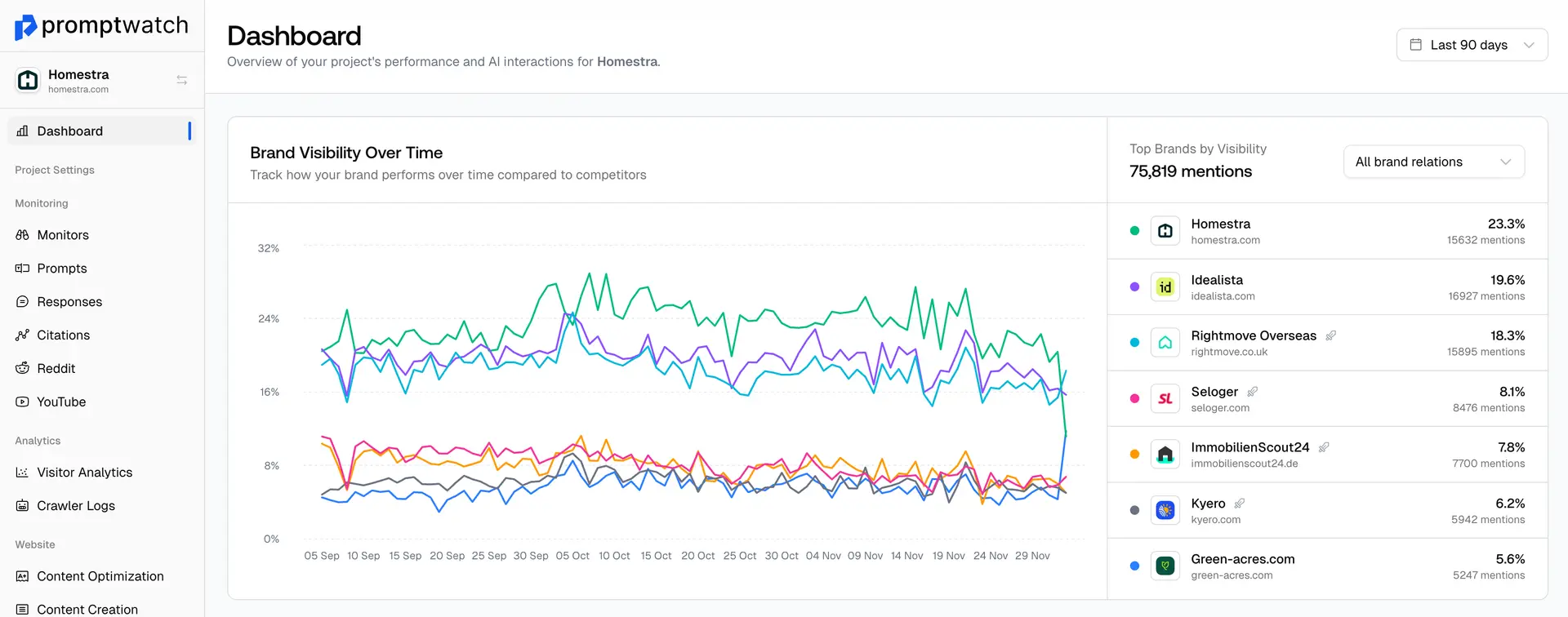Monitors are a core feature in the Promptwatch platform, designed to track a list of prompts related to a specific topic, language, geographical location, or marketing persona. They allow you to monitor how AI models respond to queries relevant to your brand and market. You can access Monitors by navigating to the Monitors tab in your dashboard.
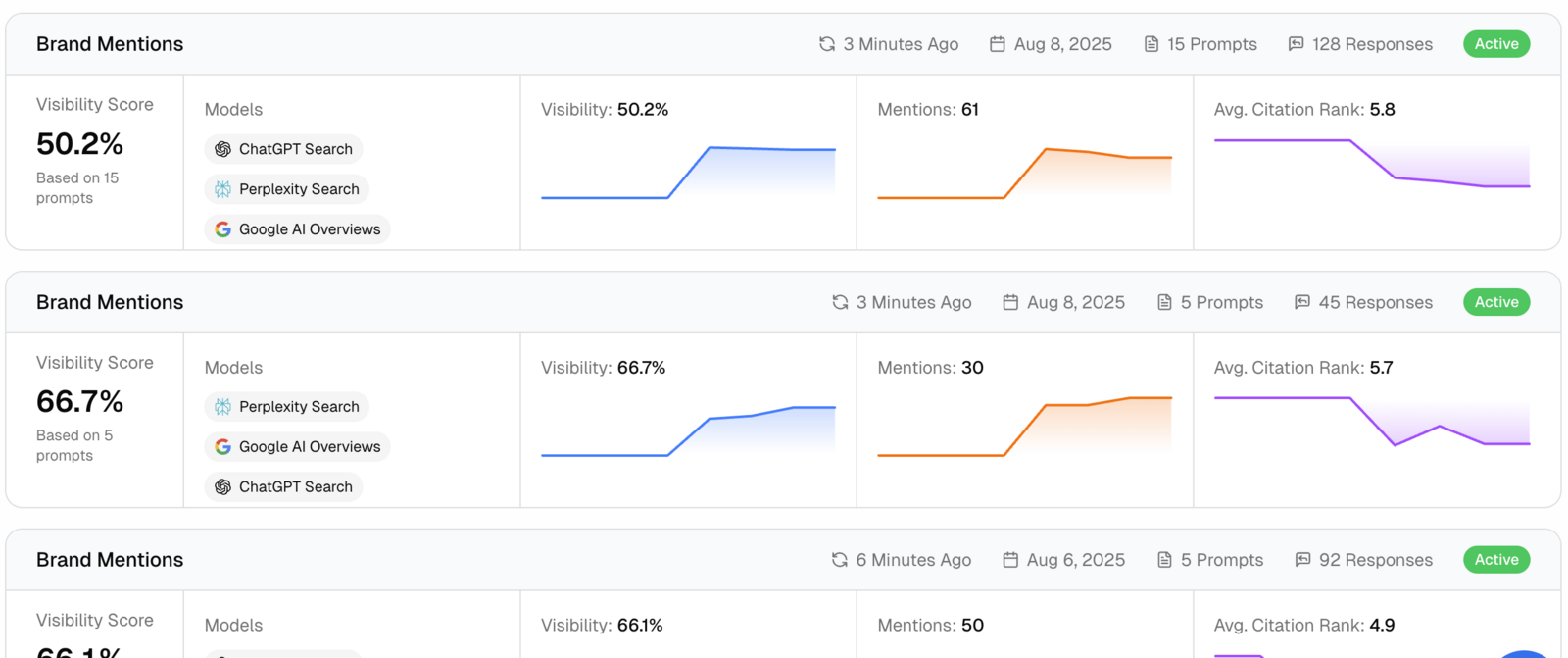
How to create a monitor?
Click New Monitor inside the monitors tab.
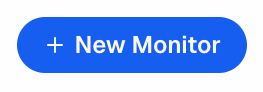
Choose one of two options:
- Pick a Template – Pre-fills the initial prompt instruction to help you get started quickly.
- Start from Scratch – Ideal if you already know the exact prompts you want to track.
Define Monitor Settings
- Initial Prompt Instruction – Describe the type of prompts you want to track.
- Language – Select the language for the prompts.
- Country – Select the target location to localize results (e.g., United States, Germany, France).
- Persona – Link the monitor to one of your defined personas.
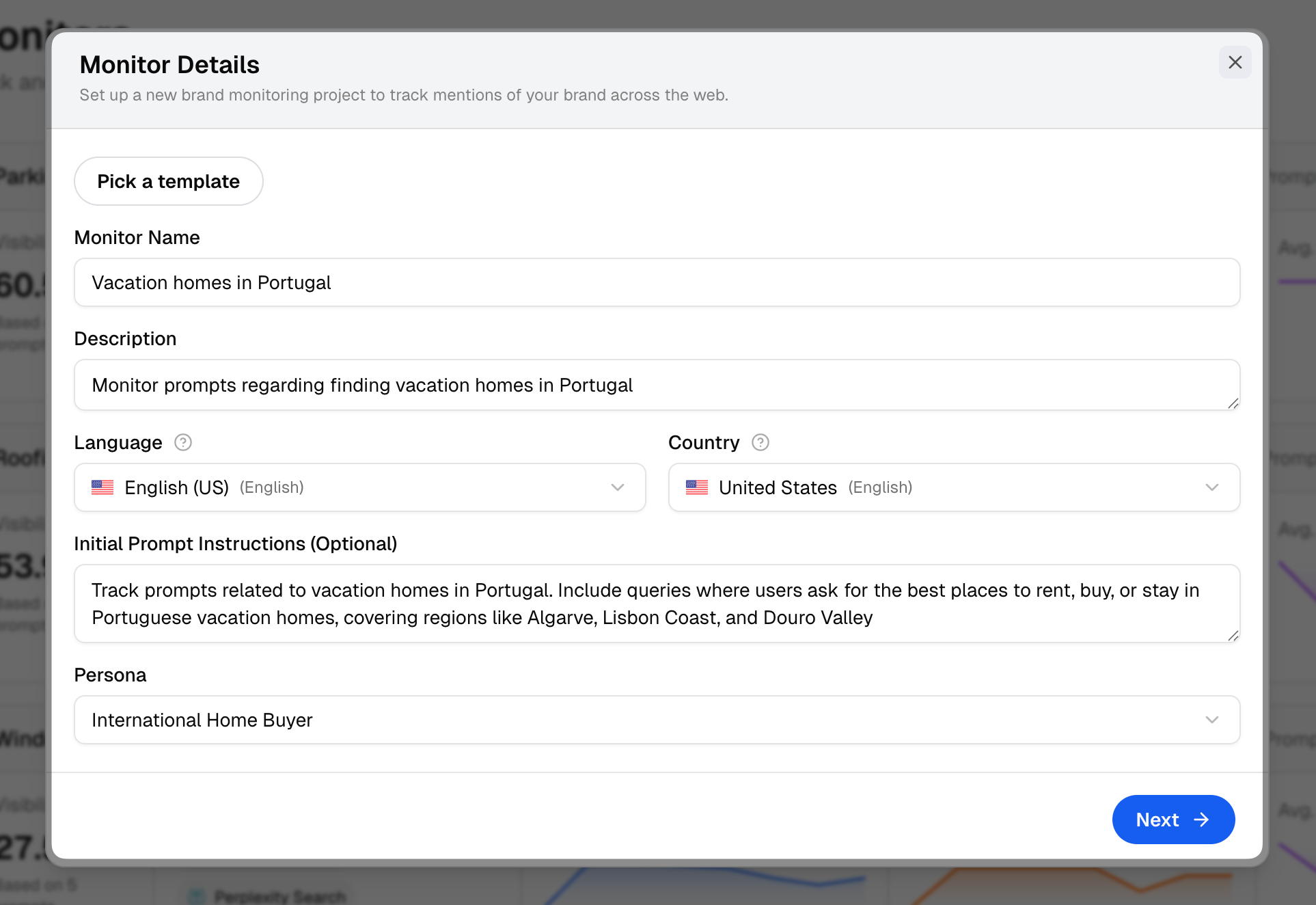
Select Models to Track
You can track an unlimited amount of models in Promptwatch. However, the amount of models you track
- Recommended core models: ChatGPT, Perplexity, Google AI Overviews.
- Optional, depending on your market: Google AI Mode, Microsoft Copilot.
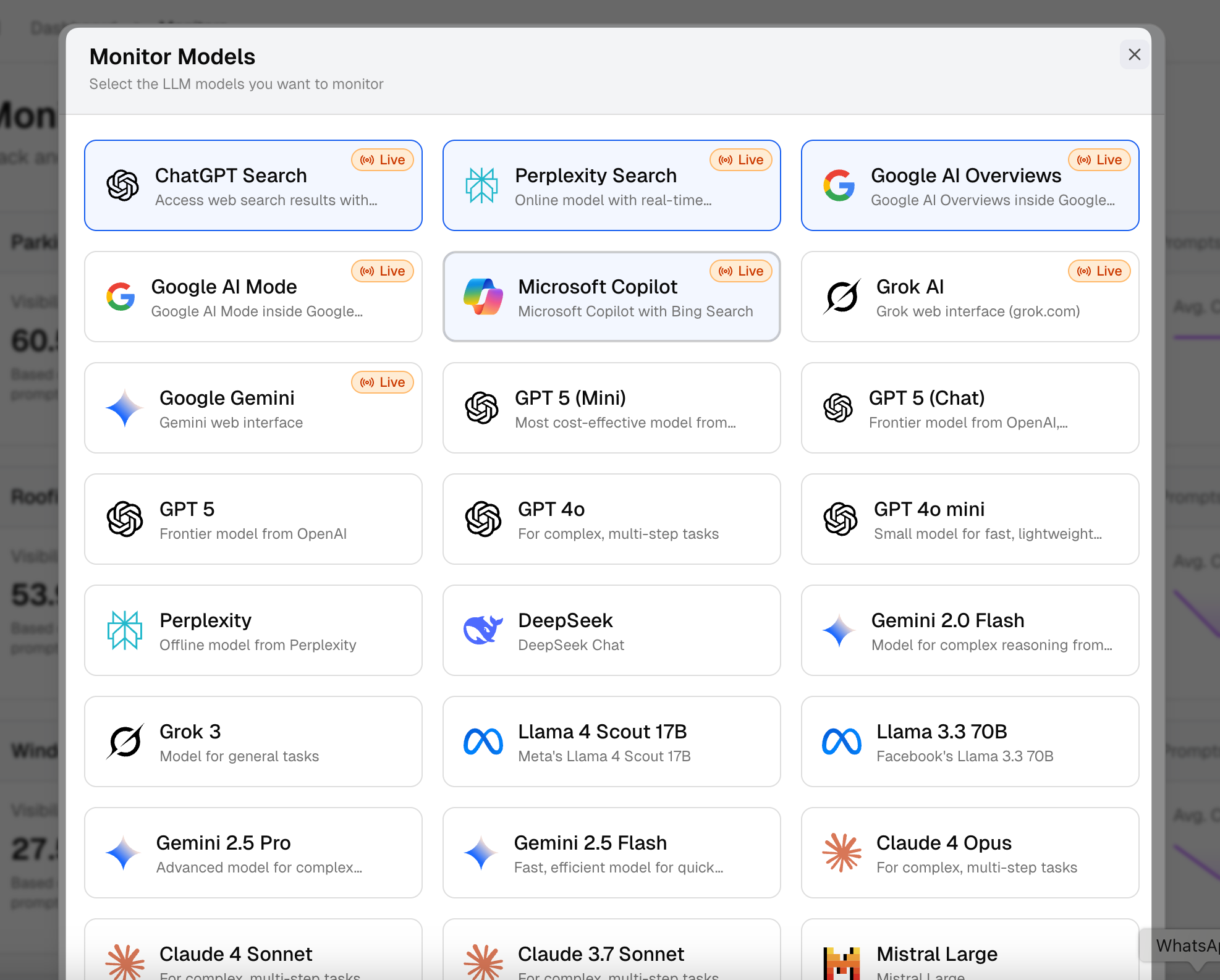
Best Practices
- Create separate monitors for different topics, languages, or target markets.
- Use personas to tailor prompts to different audience segments.
- Review and update monitors regularly as your campaigns or market focus change.